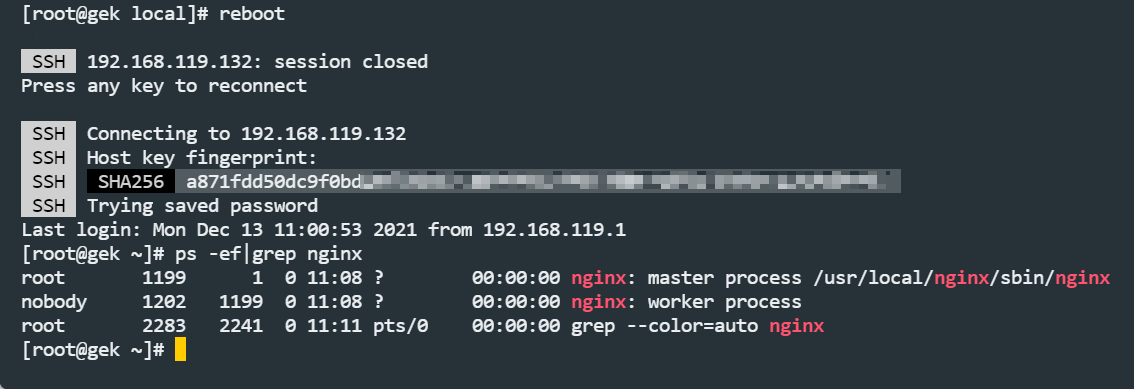Nginx-实现自启服务
设置nginx自动启动(通过自启脚本实现)
创建脚本文件
1 | vim /etc/init.d/start.sh |
在脚本中插入一下内容
1 |
|
键入:wq! 保存退出。
自启脚本授权
1 | chmod +x /etc/init.d/start.sh |
将脚本放入chkconfig中
1 | chkconfig --add start.sh |
代码中使用到的log_path,目前系统是没有的,需要新增。
1 | mkdir /usr/local/logs |
重启服务器
1 | 重启 |
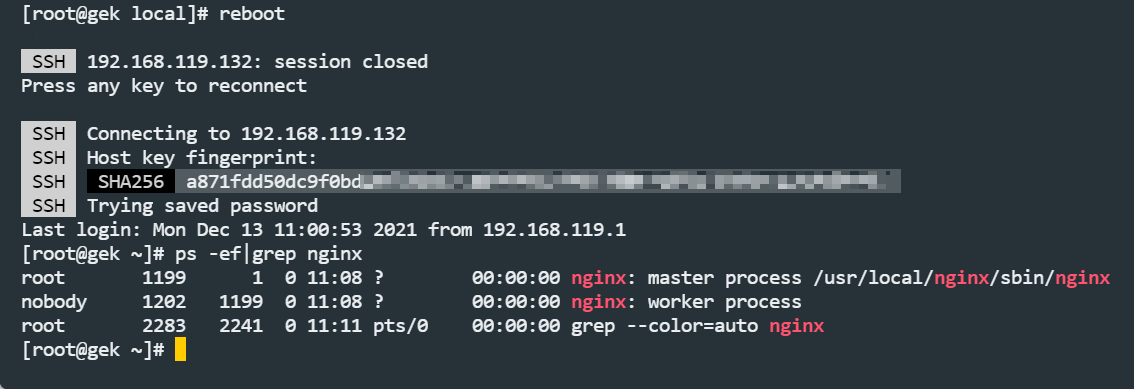
1 | vim /etc/init.d/start.sh |
在脚本中插入一下内容
1 | #!/bin/sh |
键入:wq! 保存退出。
1 | chmod +x /etc/init.d/start.sh |
将脚本放入chkconfig中
1 | chkconfig --add start.sh |
代码中使用到的log_path,目前系统是没有的,需要新增。
1 | mkdir /usr/local/logs |
1 | # 重启 |